Race Sharing
To make it as easy as possible for our Affiliates to promote Trade Ideas whilst showcasing their trades and setups, we have created a Race Sharing Feature.
To connect your Twitter account, go to the Toolbar, open the Tools Tab, select Options and then Social Networks.
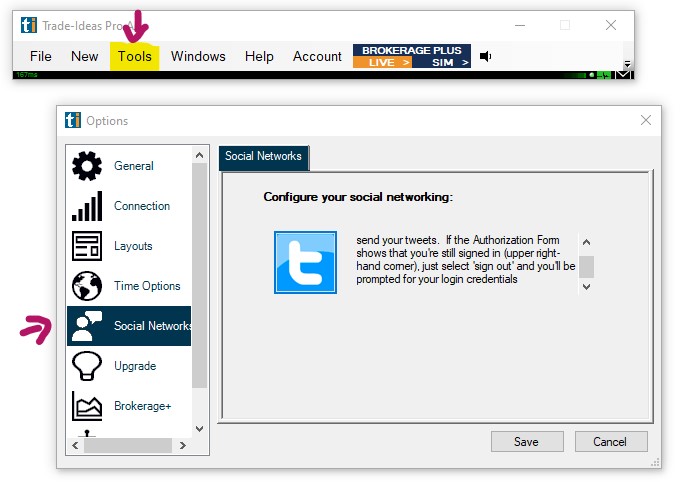
Here, click on the Twitter Icon and follow the prompts.
To share a Stock Race, simply click the Camera Icon on the bottom right-hand side of the race screen.
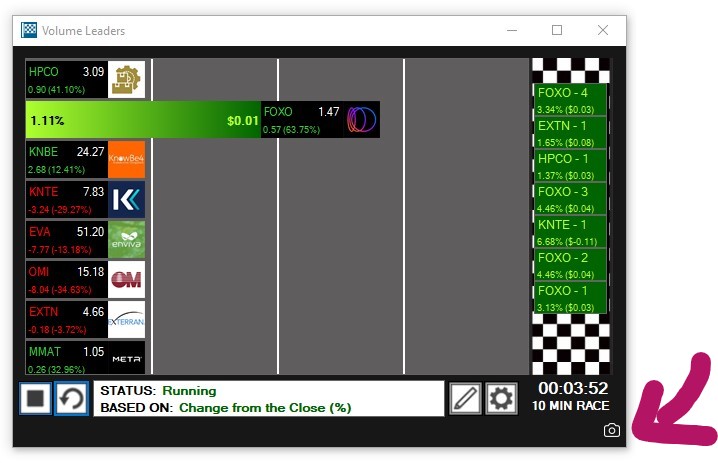
This will open the Screenshot Share Window.
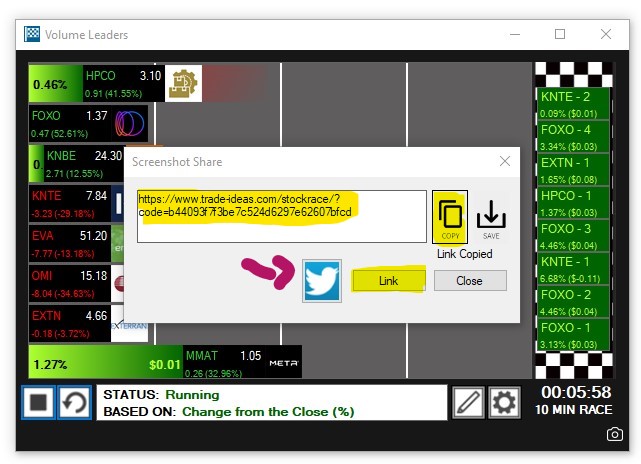
Click the Twitter Icon to share the chart on Twitter.
Click the Copy Button to copy the link and post it on social media.
Click the Save Button to download a .png image of your chart to a folder on your PC.
Click the Link Button to load your chart in your browser window.