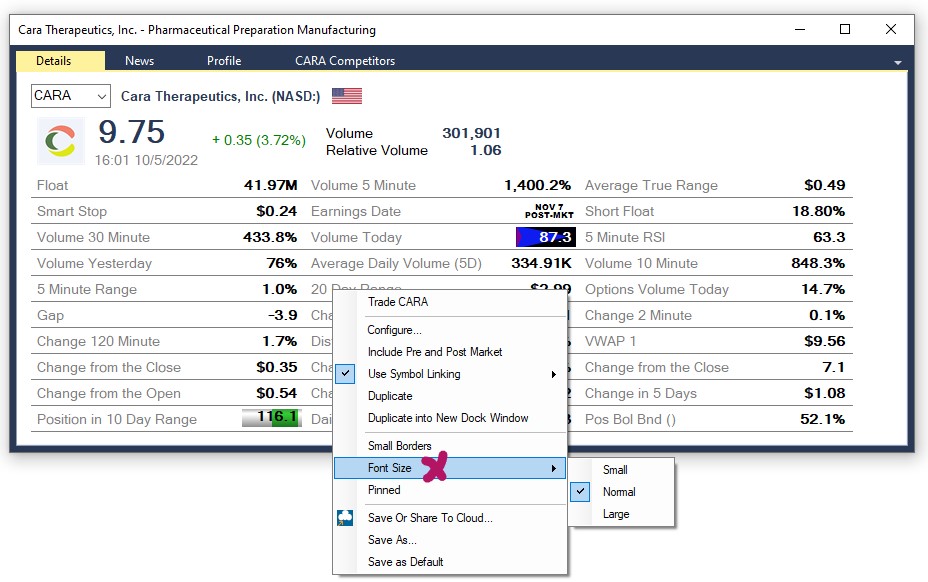Font Size
You can change the Font Size of the Single Stock Window from the default size normal to small or large by right-clicking into the window, selecting Font Size and making your selection:
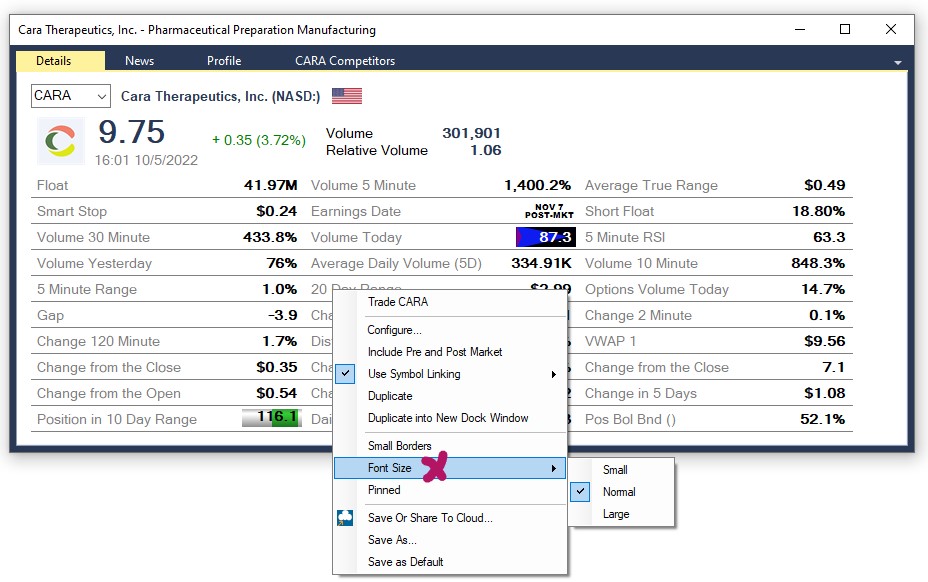
You can change the Font Size of the Single Stock Window from the default size normal to small or large by right-clicking into the window, selecting Font Size and making your selection: