Sector Breakdown (from Close)
Table of Contents
- Understanding the Sector Breakdown from Close Alert
- Default Settings
- Custom Settings
- Description Column
- Quality Column
Understanding the Sector Breakdown from Close Alert
This alert is similar to the previous set of alerts. While those compare each stock's current price to its price at today's open, this compares the current price to the previous day's close. Otherwise, this alert uses the same algorithms and historical background data as the previous alerts.
The most obvious advantage to using the previous close is that this alert works in the premarket. The previous alerts only report after the opening print.
More importantly, the two types of alerts handle the gap differently. If you believe that the gap was based on news after the market, and the market has already stabilized, use the previous set of alerts. Those start fresh after the open, and only look for new changes. If you think that the gap is significant and will continue to affect the stock prices through the day, use this alert. This philosophy is appealing to traders who believe that the beginning of the day is too wild to be predictable or the open is manipulated by the specialists.
Default Settings
By default, the 'Sector Breakdown (from close)' alert will appear when a stock is performing worse than the rest of the sector back to yesterdays close. The server does not report a breakdown unless the actual stock price is at least 1% below expectations. The user can require higher standards, as described below.
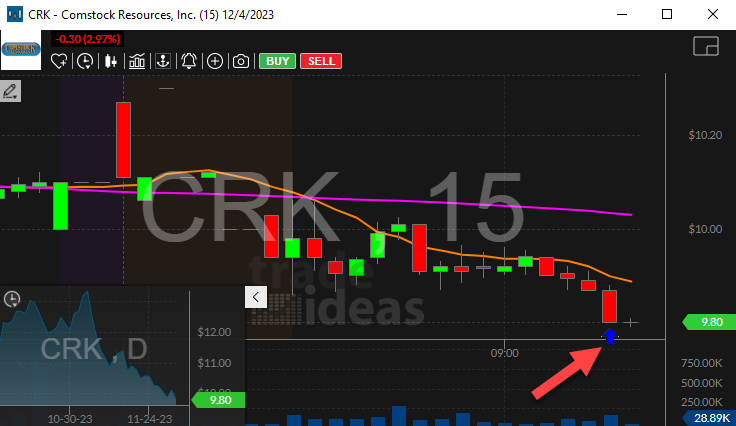
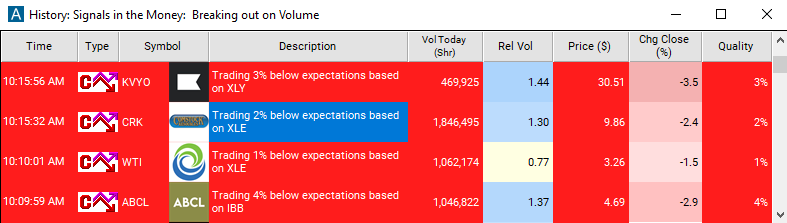
Custom Settings
For 'Sector Breakdown (from close)' alerts, you have the option to use an alert specific filter. This filter is located immediately to the right of the corresponding alert and is always optional. You can decide to leave it blank if you want to receive more alerts, or you can fill it in to restrict the number of alerts you receive. This filter allows you to specify the quality of the alert. When you set a higher number for this filter, you are telling the alerts server to display only alerts that meet a higher quality standard, resulting in fewer alerts being shown.
When setting an alert for 'Sector Breakdown (from close)', the user can filter the alert by minimum percentage changed. This value is always displayed in the alert description. The server reports each integer value, and no others. It never does any rounding. The minimum value is different for different alerts.
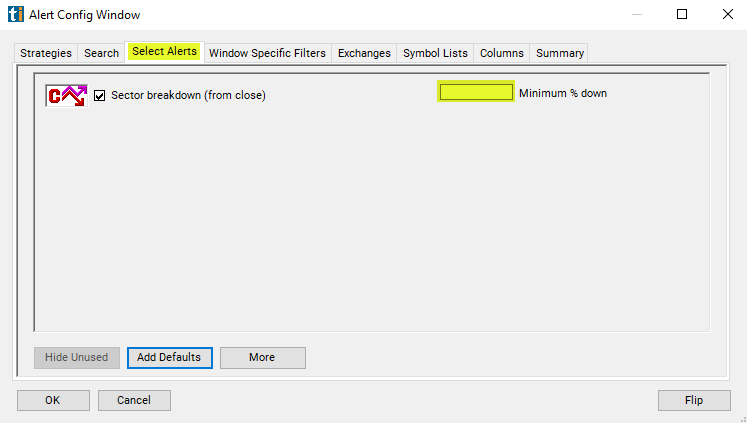
Typically, each symbol will only report one of these alerts per day at each % level. However, after recovering from a bad print, or other major changes in the price, the server may repeat some alerts.
Description Column
The alert's description will provide a more comprehensive breakdown of the alert.
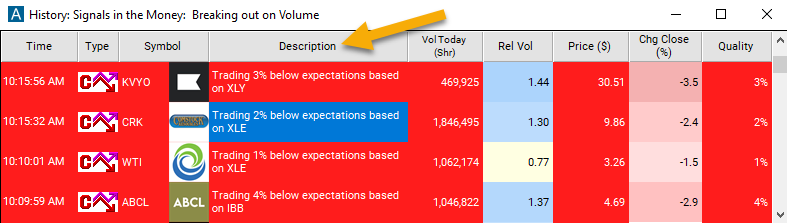
Quality Column
The quality value on a scan using the 'Sector Breakdown (from close)' alert will show the % below expectations that a stock is trading.
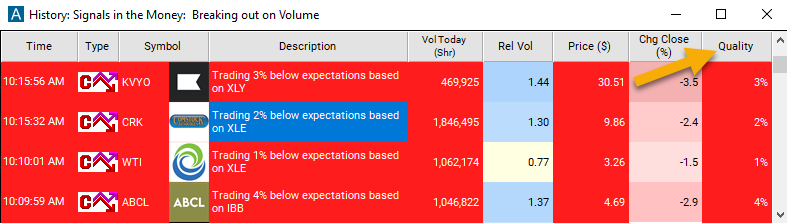
Alert Info for Sector Breakdown (from Close) [SBDC]
- description = Sector breakdown (from close)
- direction = -
- keywords =
- flip_code =
 Sector breakout (from close) [SBOC]
Sector breakout (from close) [SBOC] - parent_code = SBOC





