Trading Above Specialist
Table of Contents
- Understanding the Trading Above Specialist Alert
- Default Settings
- Custom Settings
- Description Column
- Quality Column
Understanding the Trading Above Specialist Alert
This alert is a subset of the Trading Above alert. This alert only applies to NYSE and AMEX stocks, and they only work during normal market hours. If a print is above the specialist's offer, then we display a Trading above specialist alert.
Default Settings
By default, the trading above specialist alert appears when a print is above the specialist's offer.

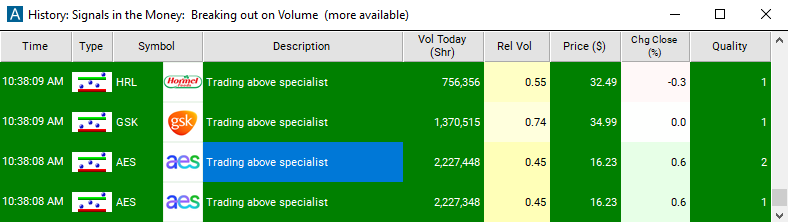
Custom Settings
For 'Trading Above Specialist' alerts, you have the option to use an alert specific filter. This filter is located immediately to the right of the corresponding alert and is always optional. You can decide to leave it blank if you want to receive more alerts, or you can fill it in to restrict the number of alerts you receive.
This filter allows you to specify the quality of the alert. When you set a higher number for this filter, you are telling the alerts server to display only alerts that meet a higher quality standard, resulting in fewer alerts being shown.
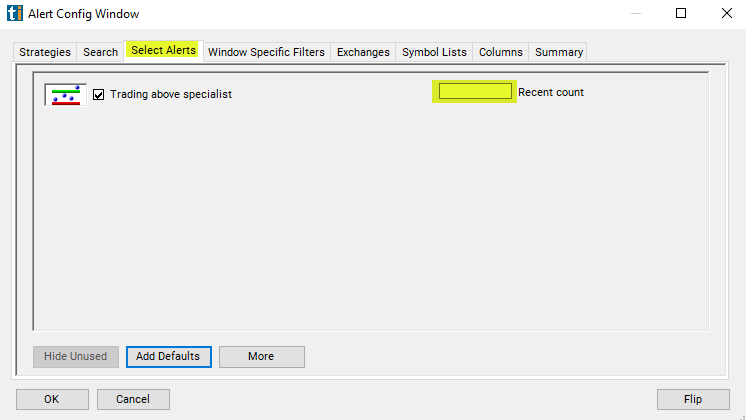
When setting an alert for 'Trading Above Specialist', you can filter these alerts based on the number of events that have occurred in a row. Note that not every event causes an alert. Look at the alert description to see how many events were in each specific alert. This filter bunches several alerts together. If several alerts occur in a row, each one will have a higher number associated with it, and each alert will be more likely to satisfy this filter.
Description Column
The description column of your scan will say something like "Trading above specialist 4 times" to indicate that this alert includes 4 different prints that were higher than the best offer. If it just says "Trading above specialist" but doesn't say "times", then this alert only refers to a single print.
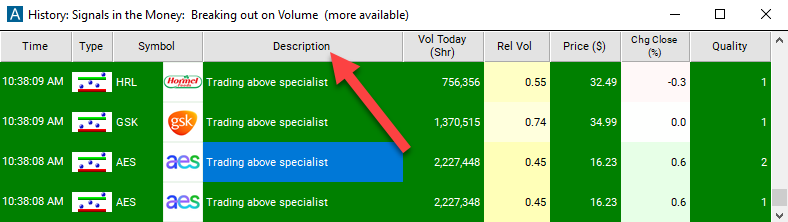
Quality Column
Add the quality column to a scan using the 'Trading Above Specialist' alert to see a consolidation of like alerts. It is a number of times for that alert the prints were higher than the best offer.
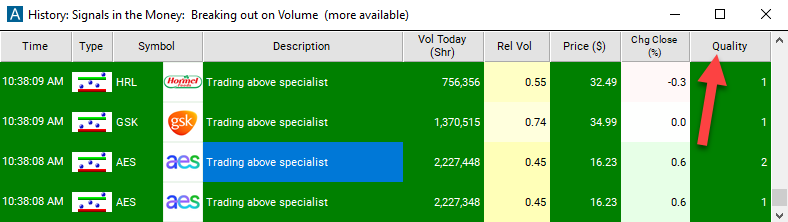
Alert Info for Trading Above Specialist [TRAS]
- description = Trading above specialist
- direction = +
- keywords = Bid and Ask Single Print Listed
- flip_code =
 Trading below specialist [TRBS]
Trading below specialist [TRBS] - parent_code =





