Pre-market Lows
Table of Contents
- Understanding the Pre-market Lows Alert
- Default Settings
- Custom Settings
- Description Column
- Quality Column
Understanding the Pre-market Lows Alert
Pre-market Lows show the lowest prices of the morning. This only includes the pre-market prints, which are not part of the normal lows.
You can filter these the same way as normal lows. For example, set the filter to 1 if you only want to see lows which are lower than the previous day's low.
Default Settings
By default, this alert appears when a stock's price is lower than its previous pre-market low during this time.
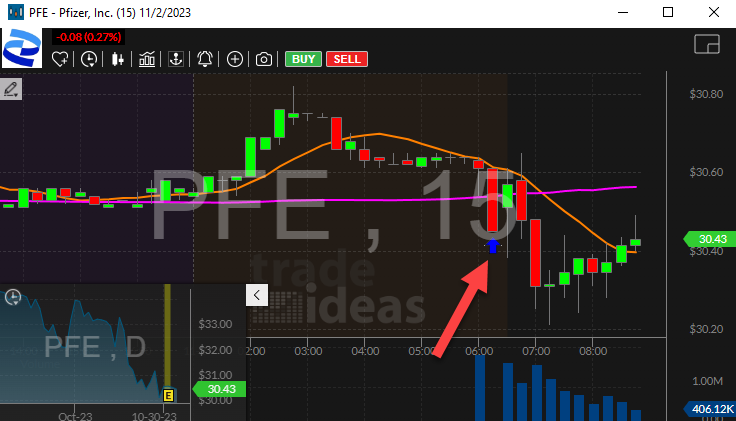
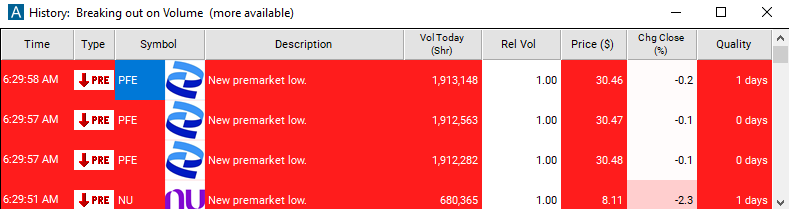
Custom Settings
For 'Premarket Lows' alerts, you have the option to use an alert specific filter. This filter is located immediately to the right of the corresponding alert and is always optional. You can decide to leave it blank if you want to receive more alerts, or you can fill it in to restrict the number of alerts you receive.
This filter allows you to specify the quality of the alert. When you set a higher number for this filter, you are telling the alerts server to display only alerts that meet a higher quality standard, resulting in fewer alerts being shown.
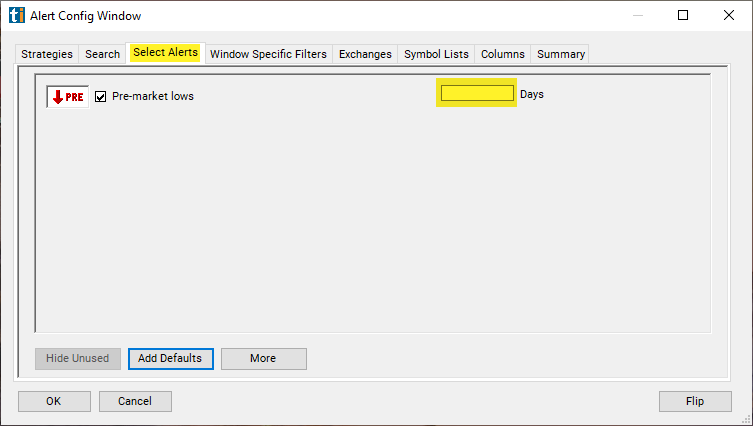
When setting an alert for 'Pre-market Lows,' you can specify a minimum number of days. Here's what different values mean:
- 0: Any new pre-market low triggers an alert.
- 1: A low must be lower than yesterday's low to trigger an alert.
- 7: Only new pre-market lows for the week will be shown.
- 365: Only 52-week pre-market lows will be shown.
You can use any number between 0 and 366. The default value is 0.
Description Column
The description column of your scan will provide more details about the new Premarket Low.
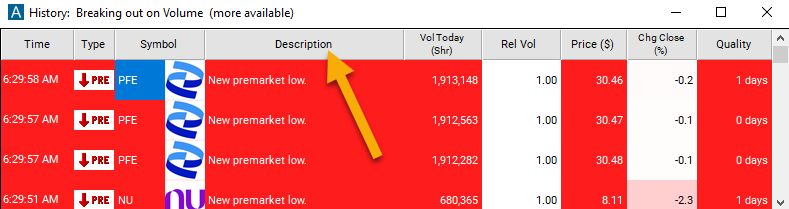
Quality Column
This value represents the number of days it has been since the stock has been lower than the recent alert notification.
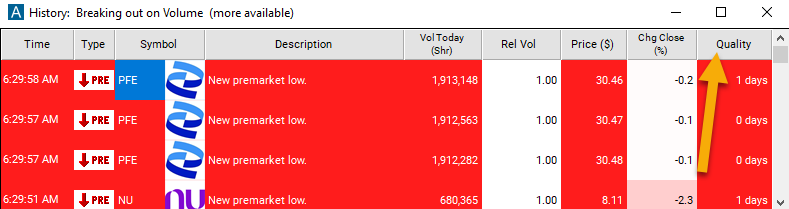
Alert Info for Pre-market Lows [LPRE]
- description = Pre-market lows
- direction = -
- keywords = Highs and Lows Single Print
- flip_code =
 Pre-market highs [HPRE]
Pre-market highs [HPRE] - parent_code = HPRE





