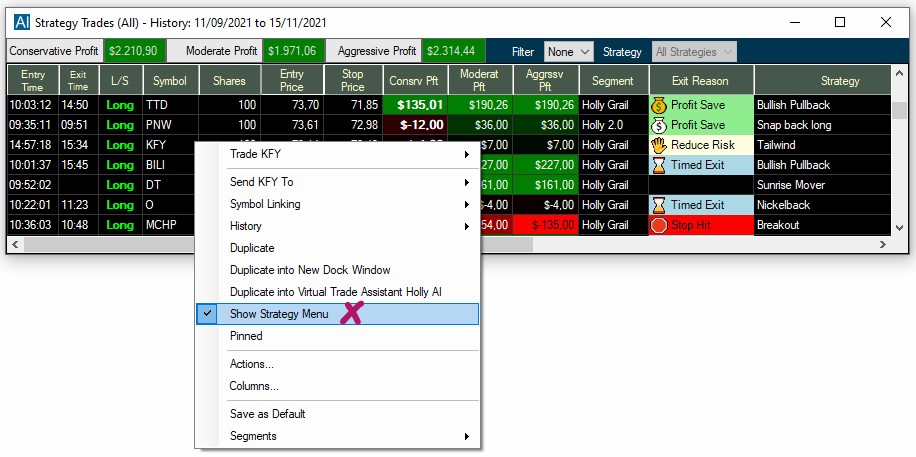Filters
The two filter dropdowns on the top right-hand side of the AI Strategy Trades Window, enable you to filter by open/closed positions, all long/short strategies and profitable/losing trades, as well as individual strategies.
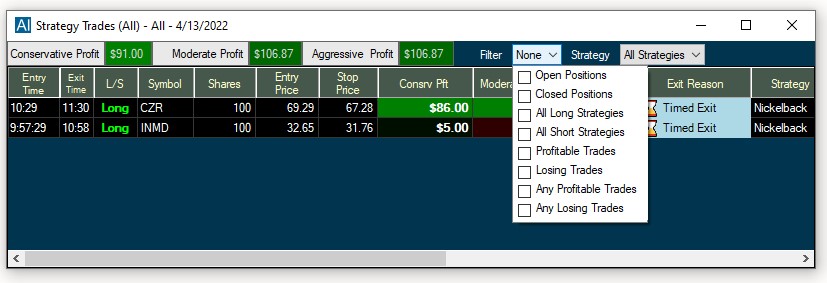
Profitable Trades/Losing Trades: Uses the current mode (Conservative, Moderate, Aggressive) to determine which trades match the filter.
Any Profitable/Losing Trades: This filter matches a trade if ANY of Conservative, Moderate, or Aggressive profit values are profitable/losing.
The filters are part of the Strategy Menu, which you can choose to show or hide.
Simply right-click into the AI Strategy Trades Window and check/uncheck the option Show Strategy Menu.